Simple Steps!!
Installing and Working on JMeter is very simple.
In order to the use the latest version of JMeter, download from the below link.
http://jmeter.apache.org/download_jmeter.cgi
Under the Source, download apache-jmeter-versionno_src.zip
Note: Using the latest version of JMeter is always recommended.
Prerequisite:
In order to work with JMeter, Installating Java will be mandatory. Below is the link to download the latest version of Java
https://java.com/en/download/
Note: It is always recommended to use the latest version of Java. Or the version prescribed by the JMeter in the download page.
Next Step!
After installation Java, unzip the files in drive.
- Go to the bin folder in the Apache JMeter.
- Select JMeter(.bat file)\
- JMeter will get open.
Note: Better sort the files based upon type. That will make you to identify the JMeter bat file.
Trouble Shooting
Not able to find Java executable or version... - JMeter
Solution: Please install the latest version of Java and try starting JMeter again.
If you face any other issue, please post it in comment. I will reply as early as possible or mail me.
Regards
Praveen Kumar Rajendran
(praveenkumar558@gmail.com)
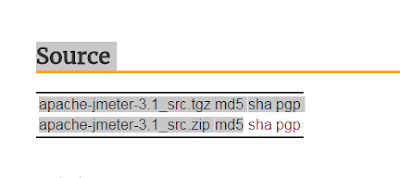







0 comments:
Post a Comment